Contact Us
We Love To Hear From Our Readers - Here's How You Can Contact Us...
Send Comments And Suggestions
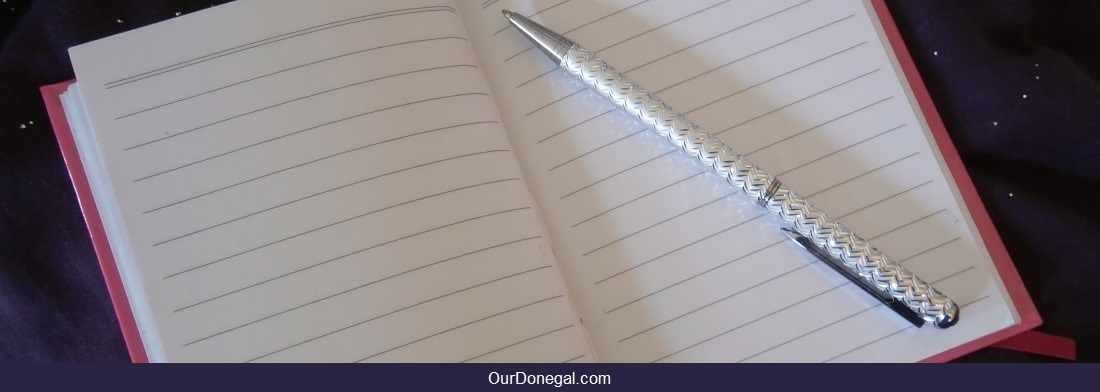
Or Contact Us On Twitter
Get Your Questions Answered
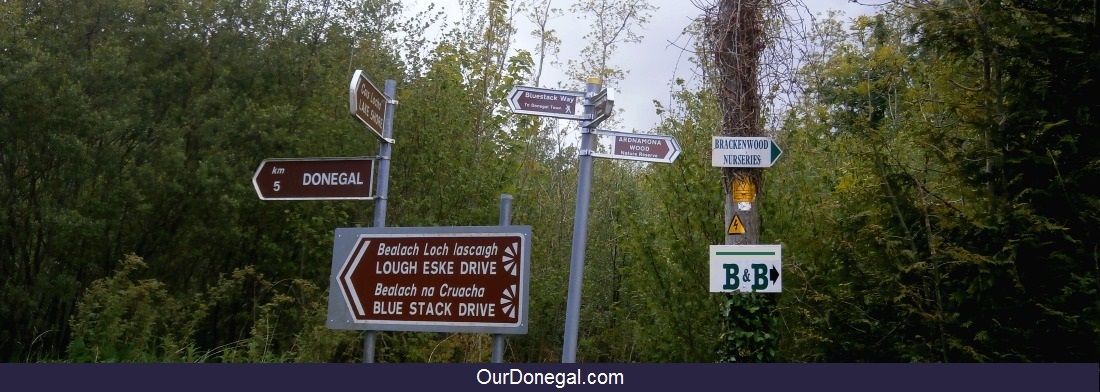
What Would You Like To Know About Vacationing In Donegal?
Sending your question(s) is easy...
Thank You!
We appreciate your comments, suggestions and queries. We'll do our best to reply as soon as possible, as appropriate.
And Thanks For Visiting OurDonegal.com!
Frances, Mary and Family

